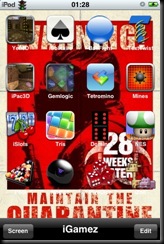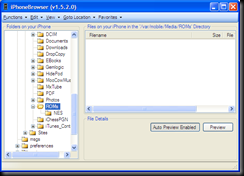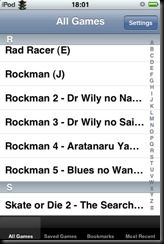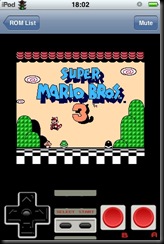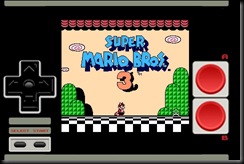PimPod2DaMax
Just to share my latest setup, as promised!
Note: No Customize or Summerboard themes were used for this Mod. These are just all simple icon replacements using iPhone Browser. (Read my previous blogs for instructions)
Home Screen (Transparent Dock) with Kat Von D:
iTouchApps (Grouped by Category.App), activated by the first Icon on the Dock:
gPod (Grouped by Category.App), activated by gPod icon under iTouchApps:
iGamez (Grouped by Category.App), activated by the iGamez under iTouchApps:
iToolz (Grouped by Category.App), activated by the iToolz icon under iTouchApps:
Swipe to scroll to the next collection in iToolz category:
Pimped Weather Theme. Ain't using customize or summerboard, just replaced the default background via iPhone Browser (",)
Special thanks to the creators of Punisher, Bright Acrylic, Vista Ultimate, Divinity Themes for the icons and to Designer Set Customize Themes for the background images on Weather App and to Wallpaper.App and wallpaper contributors (if you install Wallpaper.App, please share your wallpaper, it's better to give than to receive) for the Categories background images and finally to the creator of ScreenShot.App! (",)