NES Emulator on iPod Touch
1. Using iGopher, create the local script on your PC and Export them to your iPod.
2. Launch Installer.App and install the NES emulator.
3. Restart your iPod.
4. Create the NES folder in /var/mobile/Media/ROMS/NES. You can use any of the following:
a. SSH
b. Term VT100
c. iPhone Browser
d. MobileFind.App \ Find.App
5. Upload the ROMs in the folder that you've just created. (Using any of the following method above)
6. Launch NES.App, browse your ROMs and...
7. Enjoy the nostalgic games! Oh yeah, tilt to play in wide screen mode!
Normal Mode (Full Screen OFF):
Wide Screen Mode (Full Screen OFF):
Note: NES ROMs are Copyrighted! Do the right thing!


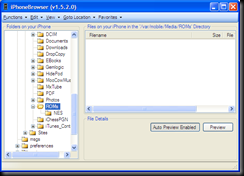

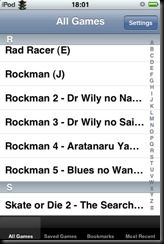
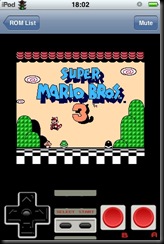
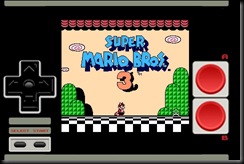
1 comment:
this is damn cool!
Post a Comment